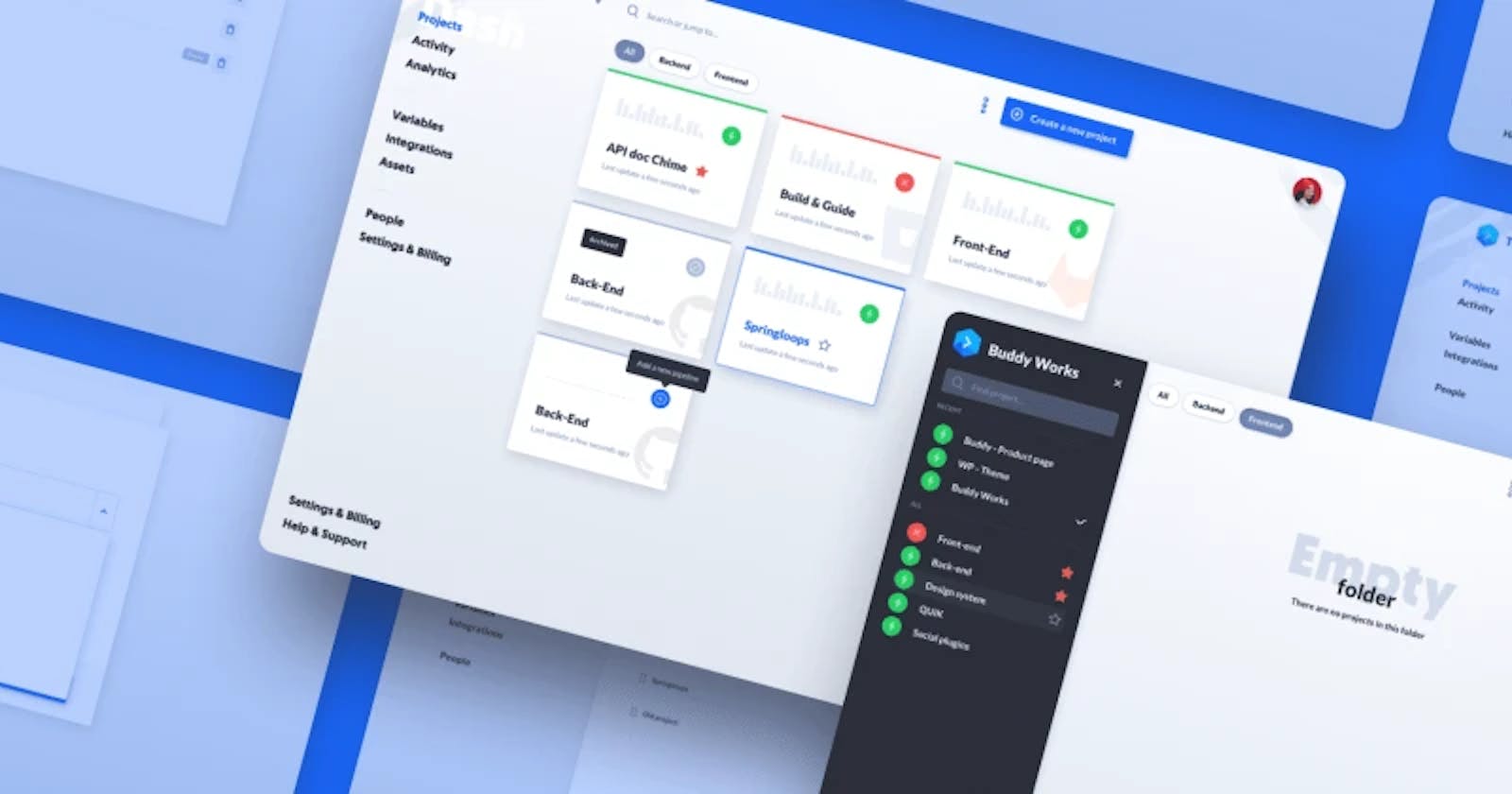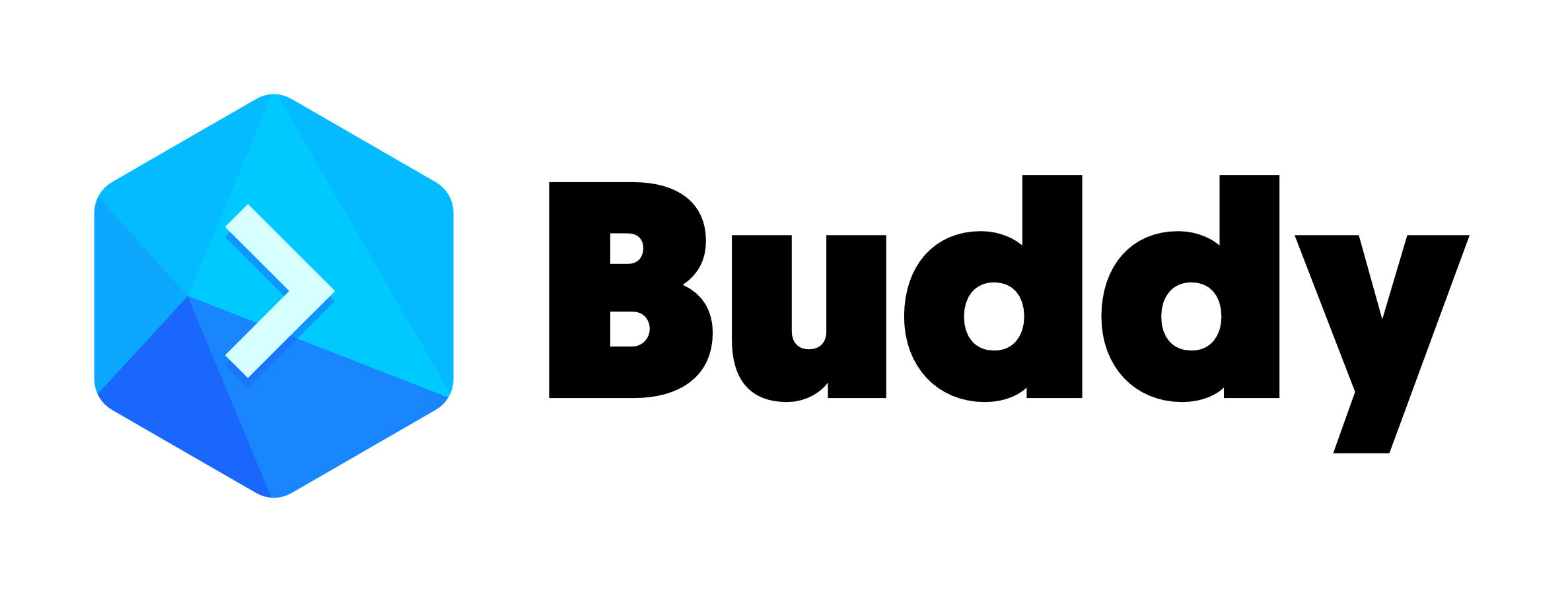I've been at Gravitate for just over 8 years, where my team and I specialize in building WordPress websites and integrations. Our work revolves around PHP, MySQL, JavaScript, and CSS, primarily on LEMP/LAMP stacks. Some of us prefer the command line for Git, while others rely on GUIs. Over the years, we've experimented with various CI/CD tools, including AWS OpsWorks and Beanstalk. While these tools served us well in many ways, they also presented limitations and challenges that hindered our development process.
Introducing Buddy: A Game-Changer for DevOps
Enter Buddy, a minimal-friction automation platform that has revolutionized how we approach DevOps. Whether it's Docker, Serverless, NoOps, or ChatOps, Buddy integrates seamlessly into our stack. With Buddy, our apps and websites are built, tested, and deployed significantly faster, requiring just minutes of setup. It's user-friendly, flexible, and has become an indispensable tool for our development team. Here's how Buddy has transformed our workflow and saved us valuable time.
What Buddy Has Helped Us Solve
Buddy has addressed numerous pain points in our development workflow, making it an essential asset for our organization:
User-Friendly Interface: Buddy offers us an intuitive and user-friendly interface that makes it easy for our team, including both developers and non-developers, to create and manage deployment pipelines effectively.
Extensive Integration Ecosystem: Our organization benefits from Buddy's support for a wide range of integrations with popular version control systems (e.g., Git, GitHub, GitLab) and cloud services (e.g., AWS, Azure, Google Cloud). This seamless integration into our existing workflows streamlines our development process.
Powerful Action Library: We can take advantage of Buddy's rich library of pre-configured actions, reducing the need for manual scripting and saving us valuable time in our deployment tasks.
Automation and CI/CD Pipelines: Buddy excels at automating repetitive tasks through continuous integration and continuous deployment (CI/CD) pipelines, allowing us to achieve rapid and reliable software delivery.
Scalable and Customizable: Buddy's scalability and customization options empower us to tailor our deployment processes to the unique requirements of our projects, ensuring flexibility and efficiency.
Environment Management: Buddy simplifies environment management for us, making it easy to create, deploy, and manage multiple environments for development, testing, and production.
Collaboration Features: Our team benefits from Buddy's collaboration features, including code review, real-time notifications, and role-based access control, which enhance teamwork and communication.
Performance Optimization: Buddy includes performance optimization features, such as caching and asset optimization, which help us ensure that our applications run efficiently and deliver a great user experience.
Monitoring and Error Tracking: With Buddy, we can effectively monitor and track errors, enabling us to identify and resolve issues in our deployed applications quickly and proactively.
Cost-Efficient: Buddy's pricing model is cost-efficient for our organization, particularly for small to medium-sized development teams, allowing us to maximize the value of our resources while delivering high-quality software.
Configuring Buddy for Your Needs
Buddy's versatility allows us to configure deployments for websites hosted on various platforms, tailored uniquely for each client.
In Buddy, a typical setup revolves around a "project," often used to identify each client. Within each project, we utilize "pipelines" to manage different deployment environments effectively. Think of pipelines as the core building blocks for orchestrating our deployment workflows.
Each pipeline offers an extensive array of "actions" that can be customized to suit specific deployment needs. These actions cover a wide range of functionalities, from simple file transfers to executing remote commands. Buddy's flexibility ensures we have the tools we need to streamline our deployment processes efficiently.
Examples of Buddy Actions
Buddy's actions illustrate its versatility in automating and optimizing deployment workflows. Buddy offers a rich library of actions, ranging from fundamental tasks to advanced operations. These examples demonstrate Buddy's ability to customize pipelines to meet project-specific requirements:
'File Transfer' for effortless movement of files between servers.
'SSH Commands' for executing remote commands seamlessly.
'Notifications' to keep the team informed about pipeline statuses.
'Docker Build & Push' for scalable deployments.
'AWS S3 Sync' for simplified cloud storage integration.
'Database Migrations' to streamline database changes.
'Deployment to Kubernetes' for container orchestration.
'Browser Testing' for automated end-to-end testing.
'Code Analysis' to maintain code quality.
'Slack or Email Notifications' to enhance team communication.
'Load Testing' for assessing application performance under stress.
These examples showcase how Buddy empowers us to build, test, and deploy software more efficiently with customizable pipelines tailored to our project's unique requirements. Learn more about Buddy's supported actions on Buddy's actions page.
Example of a Pipeline
Now, let's dive into a real-world example of how we leverage Buddy's versatile pipeline configurations to manage our deployments effectively. In this section, we'll walk you through a visual representation of a typical Buddy pipeline, showcasing the key actions and steps involved in orchestrating our deployment workflows. These images provide a glimpse into how Buddy's user-friendly interface simplifies the complexities of DevOps, making it accessible and efficient for our team.
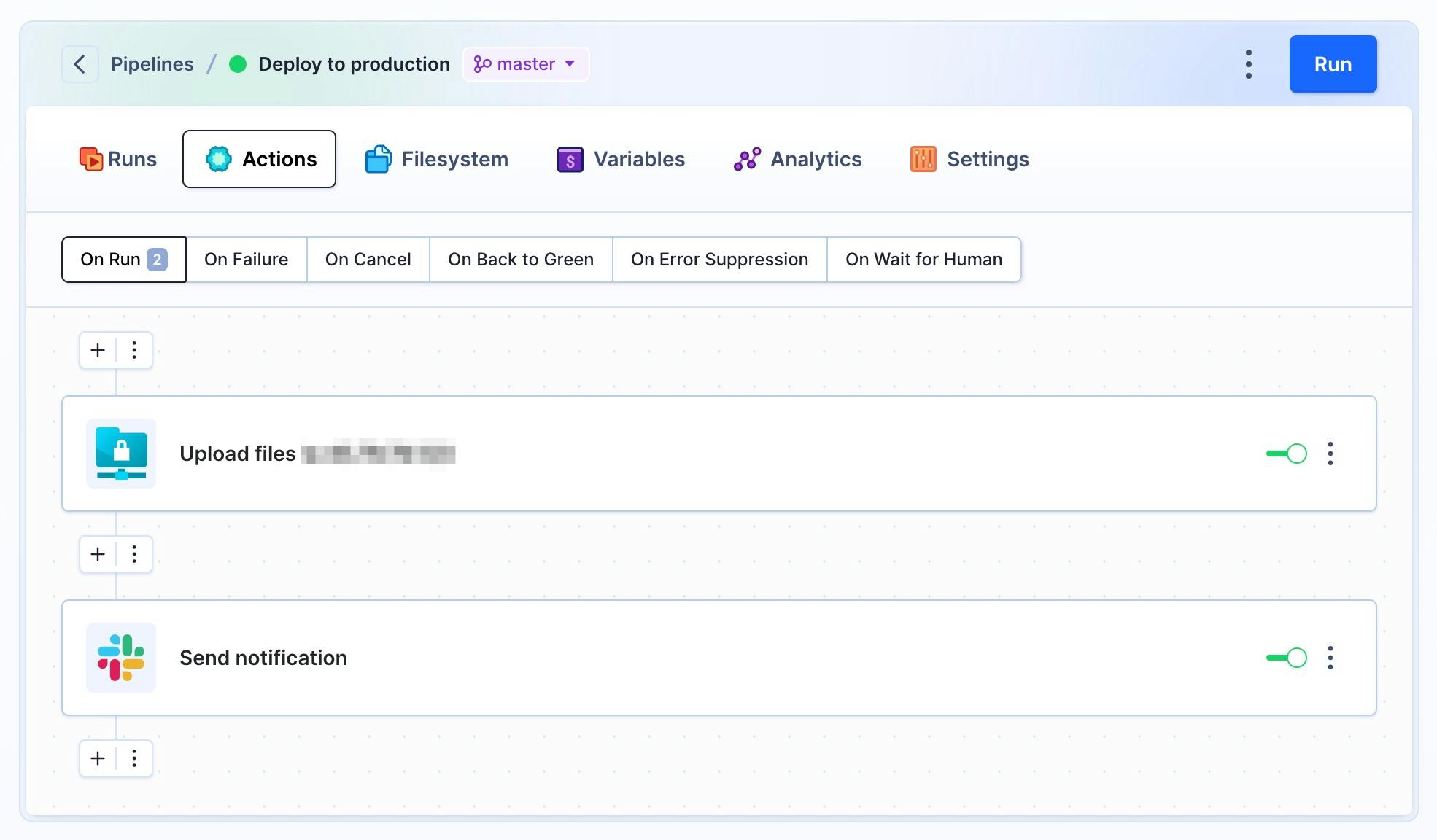
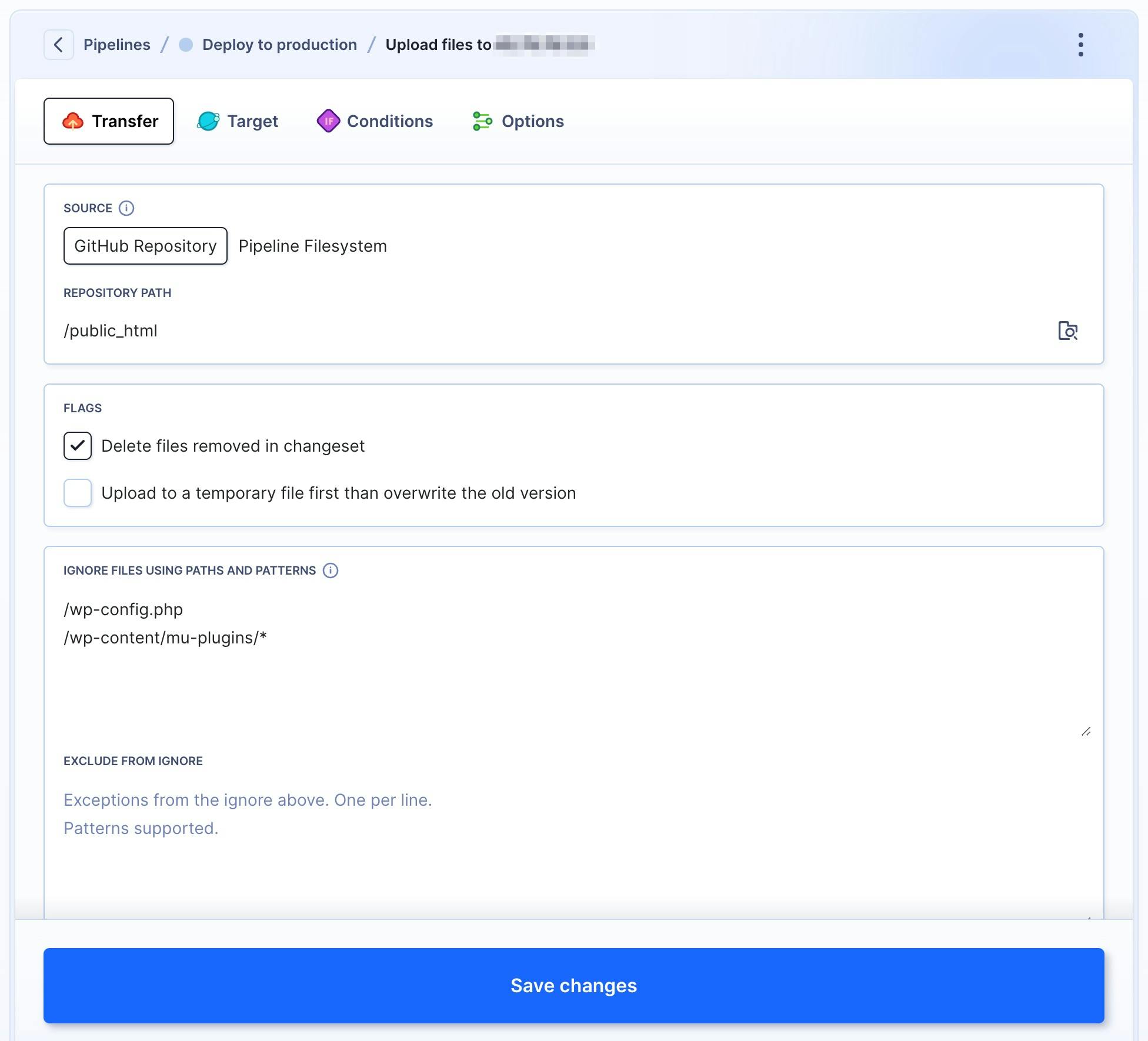
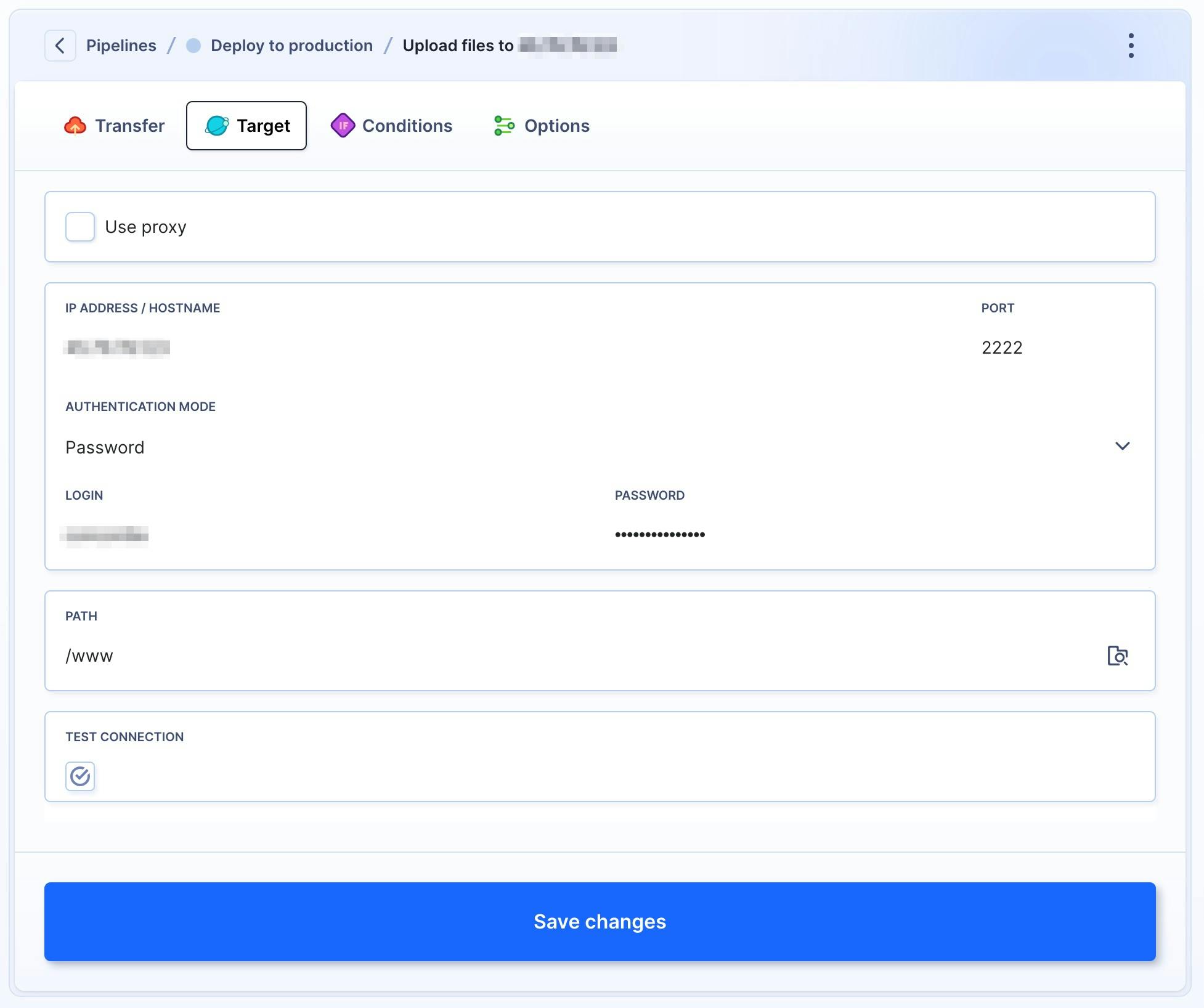
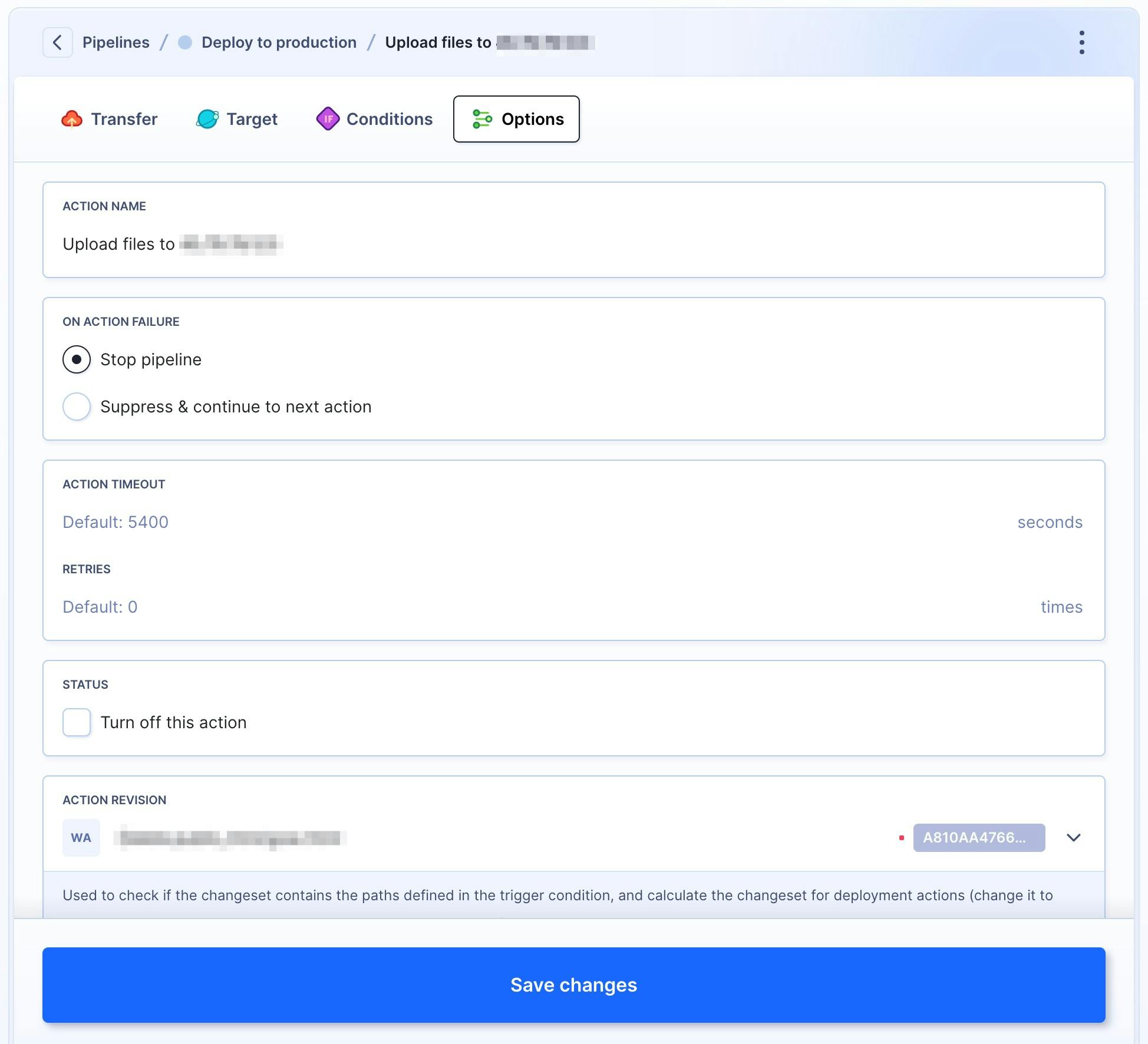
Other Areas Where Buddy Excels
Flexibility in Working with Git Repositories
Buddy's flexibility in working with Git repositories is a game-changer. It accommodates different repository structures, making it easy to select a starting point for sharing changes with remote servers. This flexibility has saved us invaluable time in refactoring older Git repositories.
Buddy's Slack Action for Team Notifications and Transparency
The "Slack" action in Buddy plays a crucial role in keeping our team and organization transparent. By integrating it at the end of our pipelines, we ensure that deployment status updates are sent to Slack channels, promoting transparency within our department and across teams. Buddy even allows customization of Slack message templates, enhancing information sharing and team communication.
Effortless Atomic Deployments
Buddy simplifies atomic deployments, allowing us to define complex post-deployment scripts with ease. This was particularly beneficial for a global client, where Buddy's integration with a top WordPress host resulted in a reliable deployment system. The system retained 10 releases on the server, enabling rapid deployments and rollbacks with minimal downtime. Buddy's role in solving this specific challenge was instrumental, demonstrating its adaptability to unique client needs.
Building npm Packages in the Cloud
Buddy's cloud-based script building capabilities have streamlined our deployment process. By defining a server instance to build Node and npm scripts, we eliminate the need to commit compiled files to our Git repository. This system-agnostic approach allows us to focus on writing and deploying code with fewer steps, without dependencies on third-party server software.
Buddy vs. Other CI/CD Tools
Let's compare Buddy with other CI/CD tools like Jenkins, GitLab CI/CD, Travis CI, and CircleCI:
User-Friendly Interface: Buddy's clear and intuitive interface stands out compared to Jenkins, known for its complex configurations. Buddy's simplicity caters to both technical and non-technical team members.
Pipeline Configuration: Buddy simplifies pipeline configuration with a visual drag-and-drop interface, eliminating the need for scripting skills. This sets it apart from Jenkins and GitLab CI/CD, which may require manual setup.
Integration Ecosystem: Buddy's integration ecosystem rivals GitLab CI/CD, Travis CI, and CircleCI. While GitLab CI/CD excels in Git repository integration, Buddy's compatibility with multiple platforms gives it an edge.
Scalability & Customization: Buddy handles projects of all sizes effortlessly, similar to Jenkins. However, Buddy's user-friendly setup contrasts with Jenkins's increasing complexity with project size.
Environment Management: Buddy simplifies
That's a Wrap
In conclusion, Buddy has not just streamlined our development workflow; it has become the backbone of our DevOps process. With its user-friendly interface, extensive integration ecosystem, and powerful action library, Buddy empowers us to focus on what truly matters – delivering high-quality software to our clients. Its scalability, customization options, and performance optimization features ensure that our development process remains efficient, adaptable, and cost-effective.
When we compare Buddy to other CI/CD tools, it becomes evident that Buddy stands out in terms of user-friendliness, pipeline configuration simplicity, and a rich integration ecosystem. It has become our go-to solution for tackling the complexities of modern software development, allowing us to stay competitive in an ever-evolving landscape. As we look to the future, Buddy's innovative features, such as building npm packages in the cloud and effortless atomic deployments, continue to open new possibilities for us. With Buddy by our side, we're not just keeping up with the pace of change – we're leading the way in delivering exceptional software solutions to our clients and ensuring our team remains at the forefront of innovation in the world of development.
Ready to give Buddy a try? You won't be disappointed!